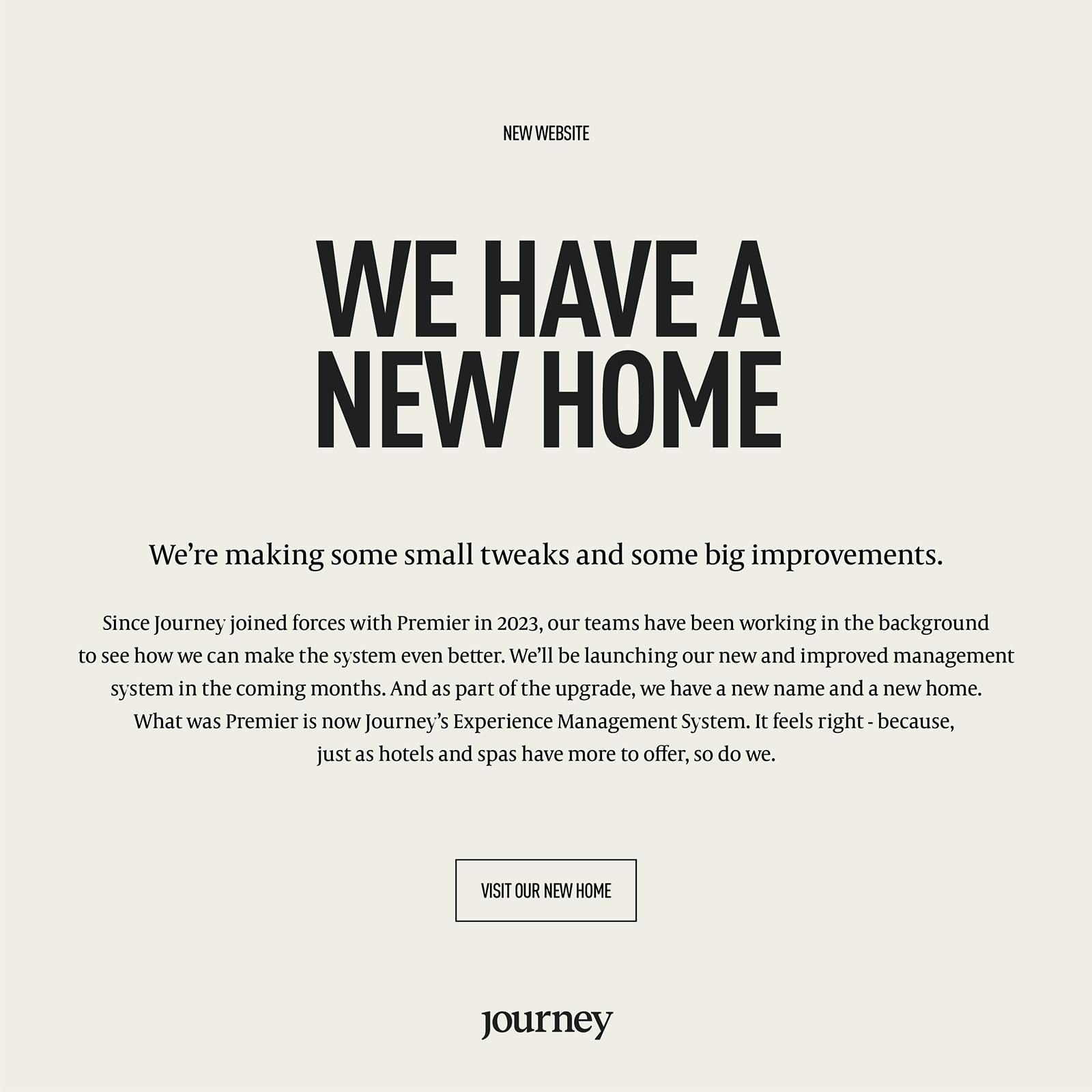With Instagram Stories watched by 500 million people every day, according to tech news site EarthWeb, it’s time to make sure you’re using the latest Instagram Story features to stand out. Don’t worry – we’ve put together some crackers to brush up the quality of your Stories. Read on for more…
Colourful image backgrounds for Insta Stories
First thing’s first, you want something that will catch the eye of followers. For example, maybe you have a fab image or video ready to show the world, but it isn’t Insta Story’s typical size of 1080 x 1920 pixels. That’s okay – you can put it on a background that matches your brand colours! Here’s how:
- Press the ‘+’ icon in the top-right of your profile and select ‘Story’
- Add a pic or select create down the left hand side to choose a plain background
- At the top, press the ‘Draw’ icon (the scribble)
- Select your chosen brand colour at the bottom
- Select the ‘Pen’ icon in the top-left for a block colour
- Scroll the slider to the top for the biggest size
- Use your finger to colour in the whole screen
- Select the sticker icon (smiley face) and scroll to select the circle with a picture in
- Select your picture and tap to change its shape or pinch or resize
- Finish designing your story and press ‘Send to’ to share.
Alternatively, why not use your image in a template? Canva, a free design app, has lots of premade Insta Story templates for you to choose from. There are plenty of other apps you could use to make your images picture perfect too!
Instagram Story features to add music/sound
Did you know that 70% of Instagram Stories are viewed with sound? That means you should be including music or video sound where possible. This is where stickers come in. Here’s how to easily add music when you create a story:
- Click the sticker icon (the smile) and then select ‘Music’
- Select a song from hundreds of possible tracks
- Use the scroller at the bottom to select part of the track you want to use
- Flick through how the sticker will display, such as by showing song lyrics
- Press ‘Done’ once you’re ready.
Can’t hear the music? Sometimes sound doesn’t play automatically on Instagram so don’t forget to turn your volume up!
Use weblinks in stickers
One newer Instagram Story feature is to use weblinks in stickers. Gone are the days where you needed 10,000 followers to post a Story link to your website! Now, you can show off that wonderful balayage and link viewers to make an online booking for that colour. So, to use a link sticker, first open Stories:
- Click the sticker icon and look for ‘Link’
- Select the ‘Link’ sticker
- Input your chosen URL into the field that pops up
- Press ‘Customer sticker text’ and write in how this link will display
- Press ‘Done’!
Instagram Story features to encourage interaction
Want your followers to interact with your Story? One fab Instagram Story feature is the ‘Add Yours’ sticker. With this, you can ask viewers to contribute their own story pic or video in response to your own! That means it’s easier than ever before to create a conversation with your followers, making it easy for them to respond in their own creative ways to giveaways, showcases and more.
- Open Stories and add your new pic or video
- Press the sticker icon
- Find the ‘Add Yours’ sticker
- Write a prompt question for followers to take action
- Press ‘Done’ and add the post to your Story!
Highlighting Insta stories
Once you’ve posted your Story, sometimes you want them to stick around longer than just 24 hours. Instagram ‘Highlights’ do exactly that, grouping Stories together on your profile to show your best work, behind-the-scenes series and more! To make use of this handy Instagram Story feature:
- Head to your profile page
- Beneath your profile info, press the ‘+’ above ‘New’
- Select your existing or past Stories to add
- Choose a cover image from your library
- Write a short title for the Highlight.
With 58% of Insta users becoming interested in a company through stories, make sure you use these Instagram Story features to help grab the attention of followers and expand your client-base! We have plenty more handy tips for Instagram Stories too. Check out our full range of Insta blog content at: