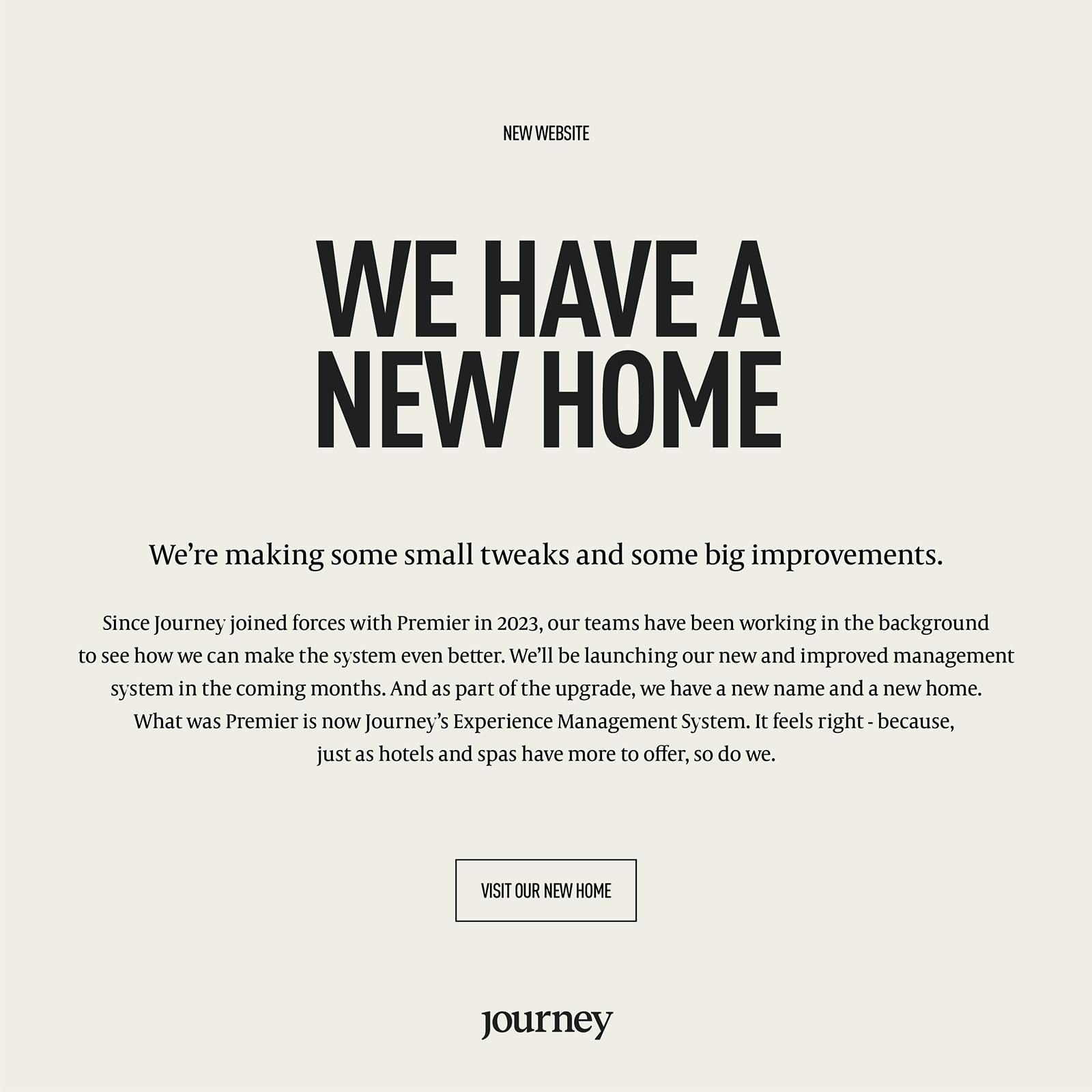Cookie Policy
1. Privacy & cookies
As of May 2011 new EU legislation has been implemented into UK legislation concerning the use of ‘cookies’ on a website, this legislation is being often referred to as ‘cookies’ legislation and provides that consent must be obtained from users of a website to have cookies ‘placed’ on their computers when they visit the site. A 'cookie' is a small file of letters and numbers that allow a website to recognise a visitor's pc, mobile or other device. When a visitor accesses website features that use cookies, cookies are downloaded on to their device. The information accessed by the cookie is used to improve the user experience on the website by, for example:
- Ensuring the user does not have to give the same information several times during one task
- Recognising that the user has given a user name and password so that this is not necessary for every web page requested
- Measuring how many people are using services, and which pages they are visiting so that the site can be made easier to use and has enough capacity.
Cookies aren’t used to identify you personally. They’re just here to make the site work better for you. The cookies we use are listed below, with descriptions and expiry dates. You can manage cookies and delete them if you wish – but doing so may adversely affect the experience you have on the site. To learn more about cookies and how to manage them, visit AboutCookies.org. Here are details about the cookies on www.premiersoftware.uk
2. Necessary for Web Functionality
| Name of cookie | Expiry period | Reason for use of cookie | Description |
|---|---|---|---|
|
PHPSESSID
|
30 minutes from set/update
|
Allows login to the premier web portal and premier web booking
|
When you login to the premier web portal or premier web booking we will place a cookie on your computer. this enables us to remember if you're logged in when you browse between pages, and lets us save your setting in the correct place. This cookies will be deleted when you close the browser or shut down the computer.
|
3. Google Analytics
| Name of cookie | Expiry period | Reason for use of cookie | Description |
|---|---|---|---|
|
__utma
|
2 years from set/update.
|
Used to determine unique visitors
|
This cookie is typically written to the browser upon the first visit to your site from that web browser. If the cookie has been deleted by the browser operator, and the browser subsequently visits your site, a new __utma cookie is written with a different unique ID. This cookie is used to determine unique visitors to your site and it is updated with each page view. Additionally, this cookie is provided with a unique ID that Google Analytics uses to ensure both the validity and accessibility of the cookie as an extra security measure.
|
|
__utmb
|
30 minutes from set/update.
|
Used to establish and continue a user session on site
|
This cookie is used to establish and continue a user session with your site. When a user views a page on your site, the Google Analytics code attempts to update this cookie. If it does not find the cookie, a new one is written and a new session is established. Each time a user visits a different page on your site, this cookie is updated to expire in 30 minutes, thus continuing a single session for as long as user activity continues within 30-minute intervals. This cookie expires when a user pauses on a page on your site for longer than 30 minutes. You can modify the default length of a user session with the _setSessionCookieTimeout() method.
|
|
__utmz
|
6 months from set/update.
|
Stores the type of referral used by visitors
|
This cookie stores the type of referral used by the visitor to reach your site, whether via a direct method, a referring link, a website search, or a campaign such as an ad or an email link. It is used to calculate search engine traffic, ad campaigns and page navigation within your own site. The cookie is updated with each page view to your site.
|
4.Other
| Name of cookie | Expiry period | Reason for use of cookie | Description |
|---|---|---|---|
|
None
|
N/A
|
N/A
|
N/A
|